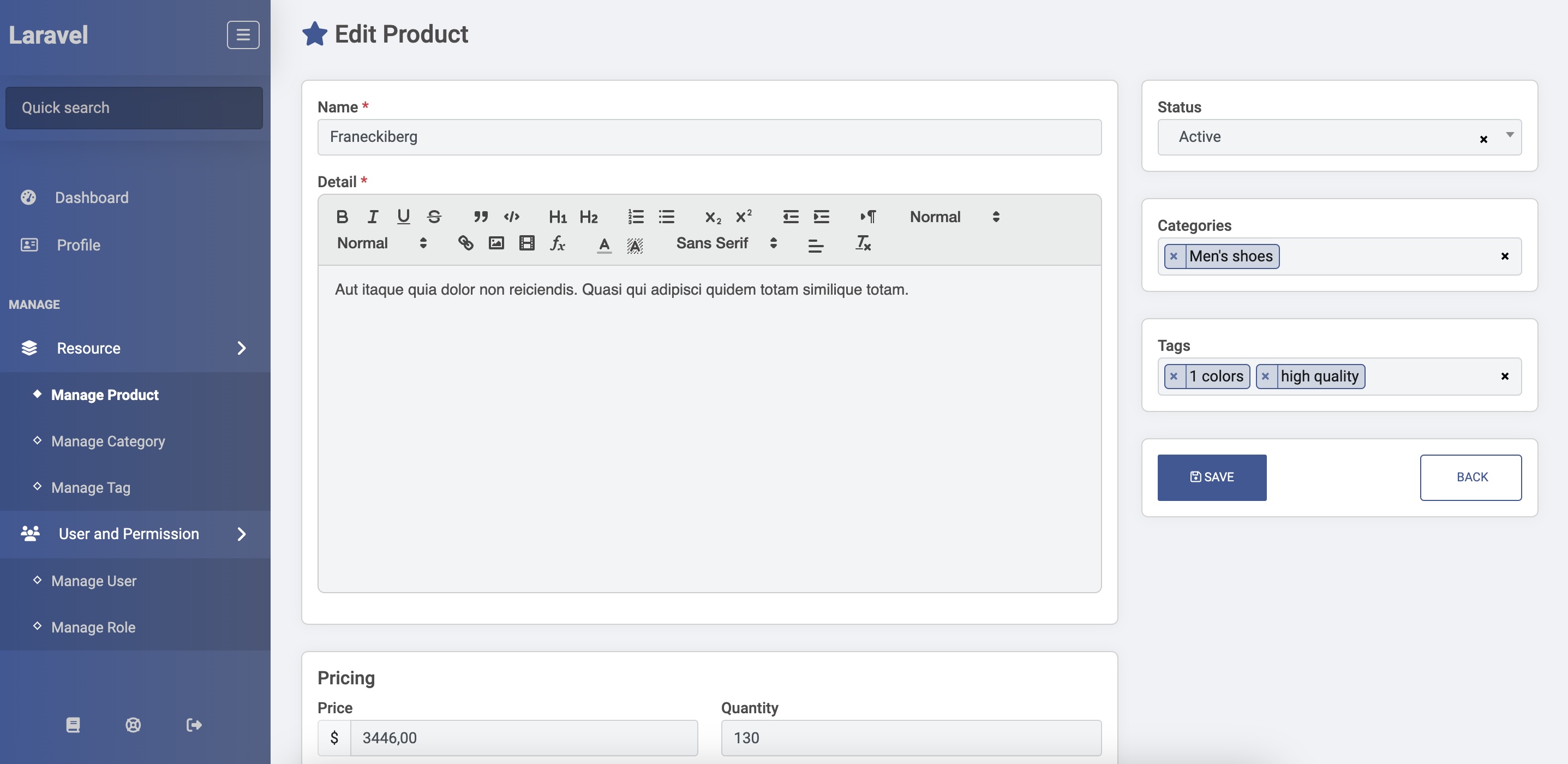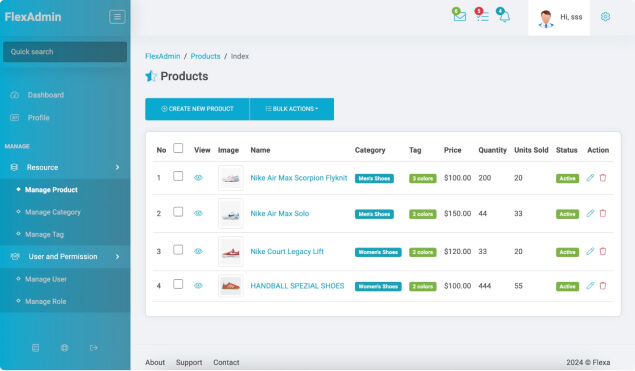1. Installation Prerequisites:
To begin the installation of Laravel 11, ensure your system meets the following prerequisites:
- Composer
- Node.js (Version 19.x+)
- NPM 9+
- PHP 8.2+
- MySQL/MariaDB
2. Step-by-Step Installation Guide:
- Open your terminal.
- Run the following command:
composer create-project laravel/laravel:^11.0 example-laravel-11Verify Installation: Once the installation process is complete, navigate to your project directory and start the development server using the following command:
php artisan serveVisit http://localhost:8000 in your web browser, and if you see the Laravel default welcome page, congratulations! You have successfully installed Laravel 11.
Additional Configuration (Optional): Depending on your project requirements, you may need to configure additional settings such as database connections, environment variables, or frontend assets. Refer to the Laravel documentation for detailed information on configuring Laravel projects.
Conclusion: Installing Laravel 11 is a straightforward process that sets the stage for building modern web applications with ease. By following this guide, you’ve equipped yourself with the necessary steps to install Laravel 11 and embark on your development journey. Harness the power of Laravel 11 to create robust, feature-rich web applications that meet the demands of today’s digital landscape. Happy coding!