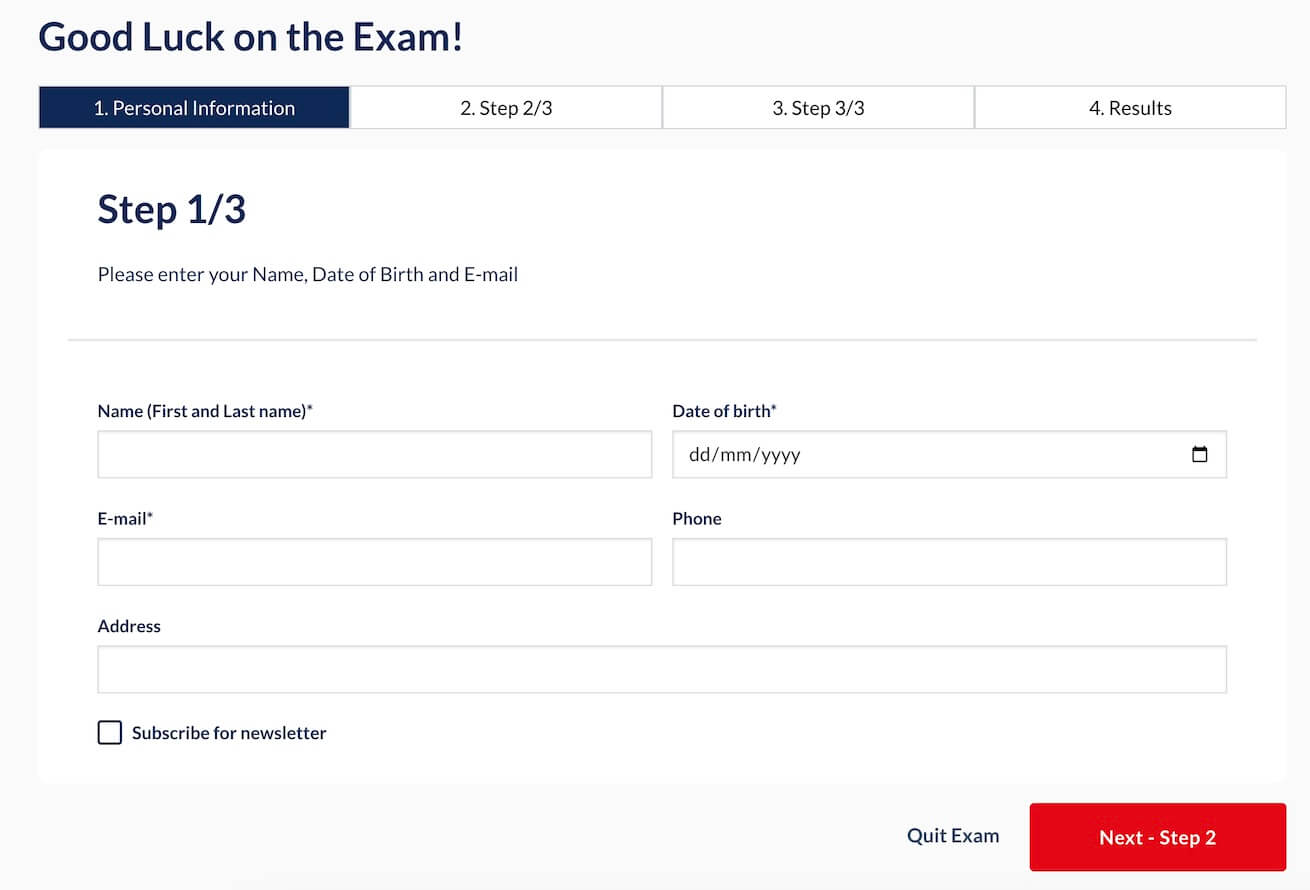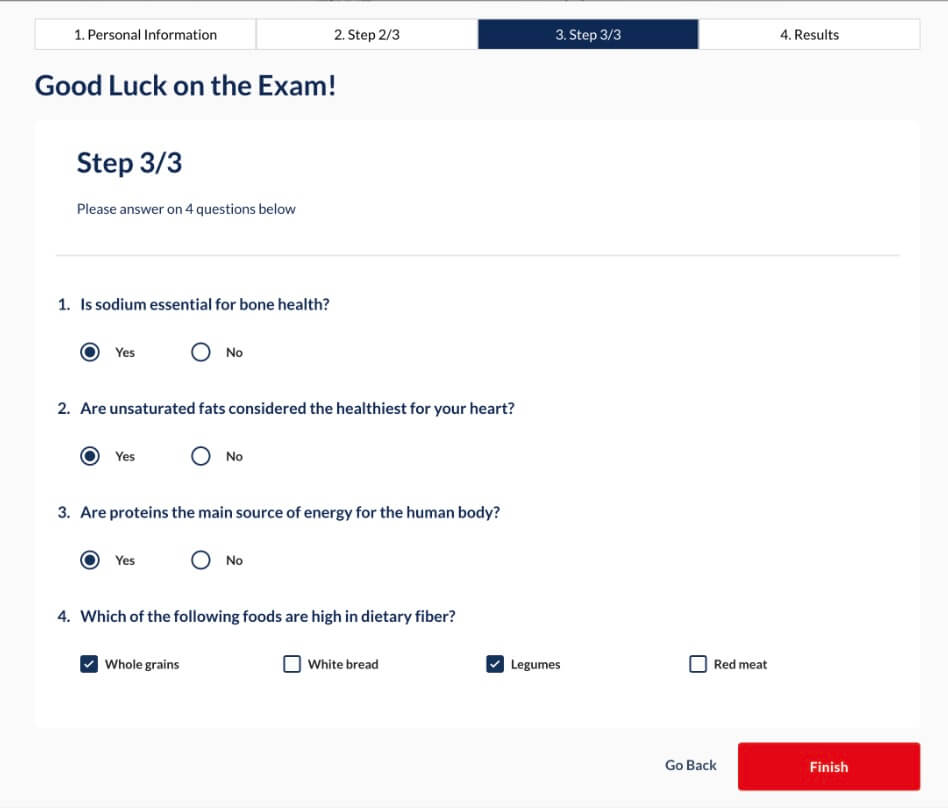Flex Quiz allows you to create advanced quizzes and exams easily and quickly. With just a few simple steps, you can set up online quizzes tailored to your needs. Begin by creating your questions and then include them in your quiz.
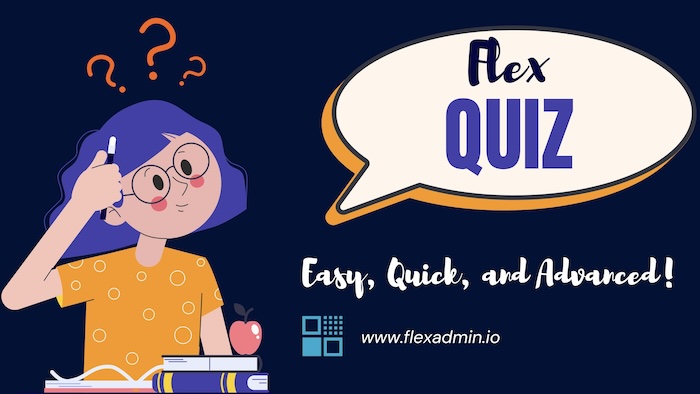
Flex Quiz offers the flexibility to choose from various types of questions, ensuring a comprehensive and engaging testing experience. Whether you’re an educator, a trainer, or a content creator, Flex Quiz is the perfect tool to enhance your WordPress site with interactive and informative quizzes.
Pick the Plan That’s Right for You
Guarantee
Free online support
Experience the plugin first-hand by requesting a demo account. Click the button below to compose an email and get your login credentials. Our team will provide you with all the details you need to explore our features
Easy setup & easy to use
Shortcode Integration
Notification System
Customizable Layout
Flexible Settings
Multi-language Support
Participant Information
Results Breakdown
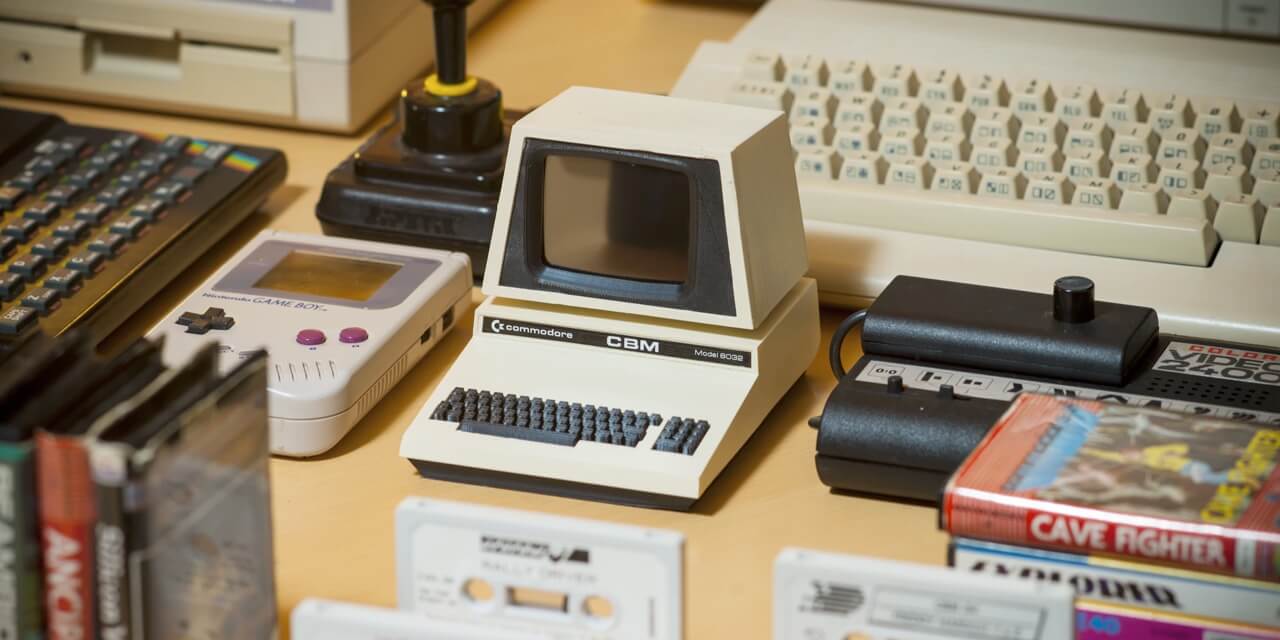
Key Features
With these features, Flex Quiz ensures a smooth and customizable experience for both quiz creators and participants, making personal information management straightforward and efficient.
With Flex Quiz, creating and managing multi-step quizzes is simple and efficient, providing a seamless experience for both quiz creators and participants.
With these features, Flex Quiz ensures a smooth and customizable experience for both quiz creators and participants, making personal information management straightforward and efficient.