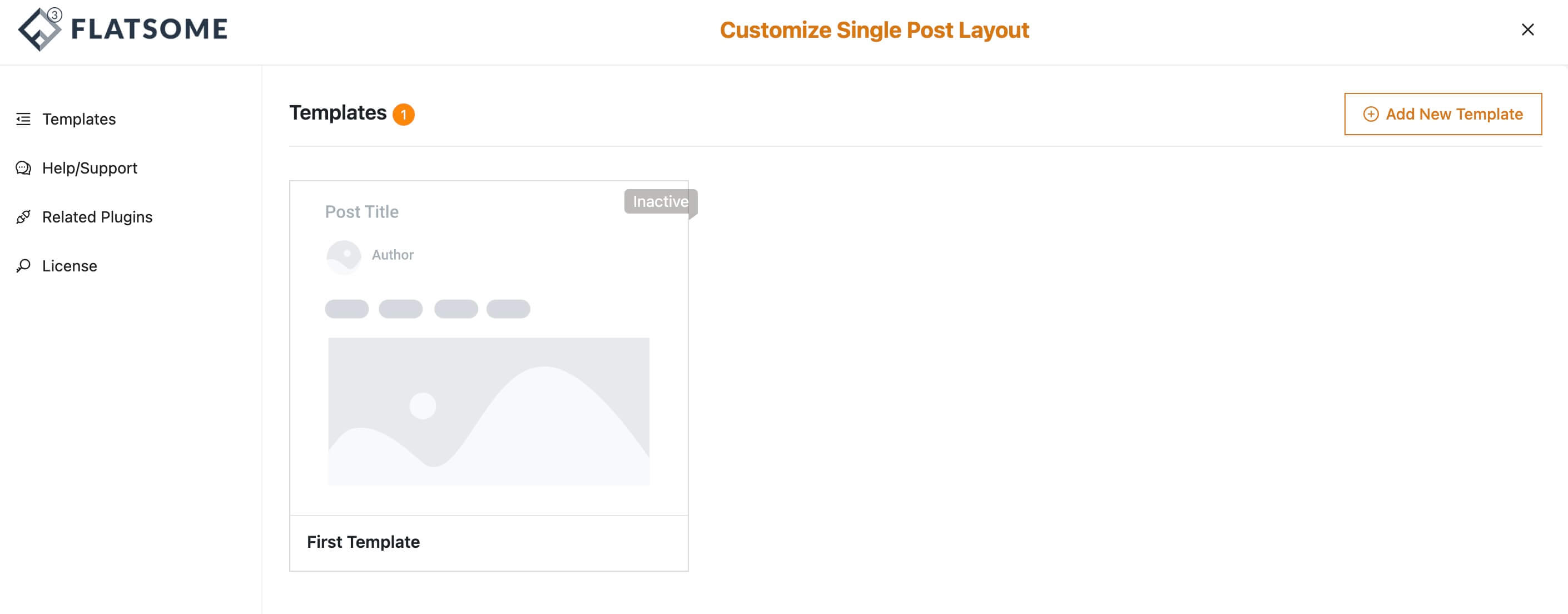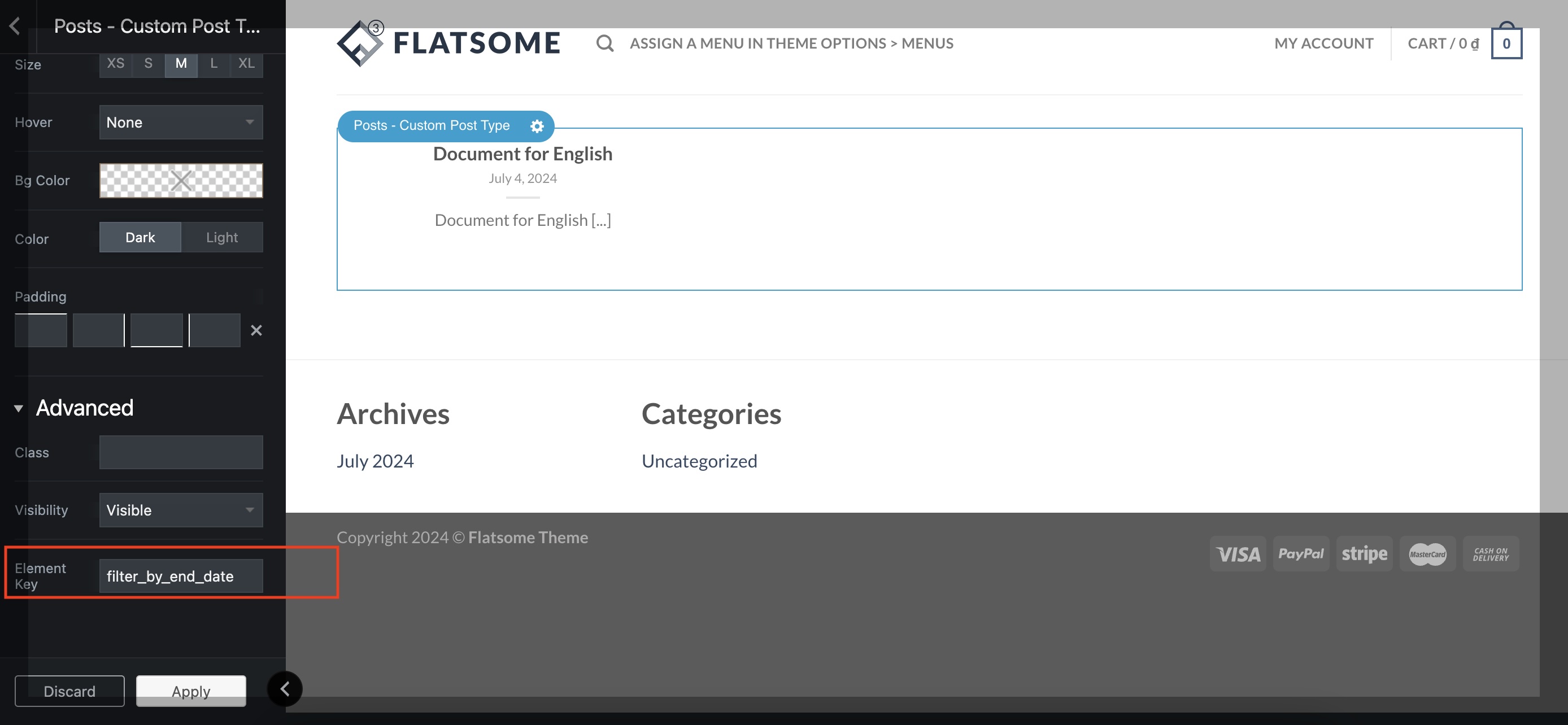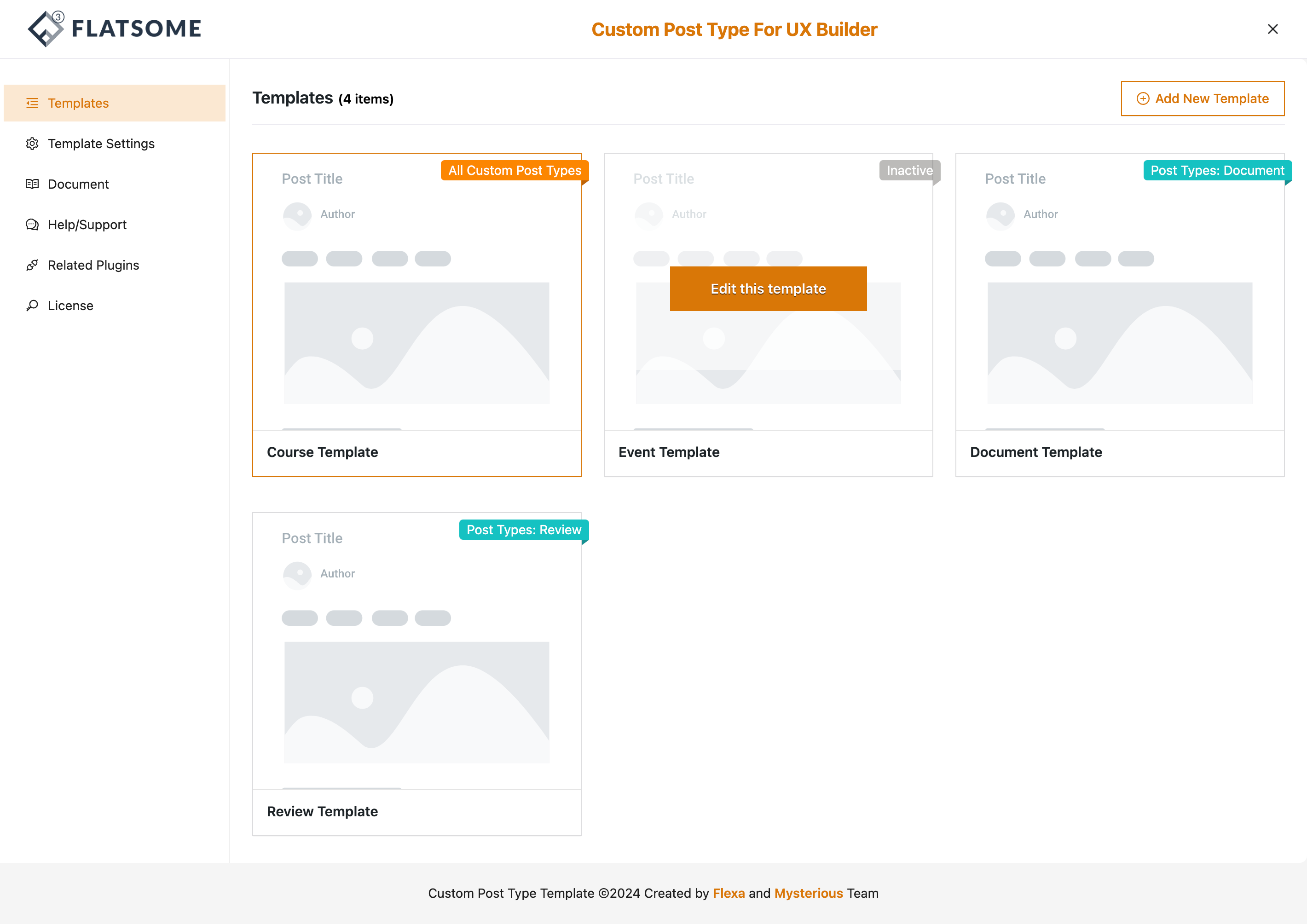Fields Input Guide
When specifying the htmlType attribute within a field, various fields utilize distinct syntaxes. Below is a comprehensive guide for each supported field. Please examine the final word in each example provided.
text
name string textemail string,40 emailnumber
amount double numberdate
published_at date datefile
avatar string filepassword
user_password string passwordselect
status integer select:Draft:1,Published:2,Archived:3
sub_status string select:Draft,Published,Archivedradio
color integer radio:Red:1,Green:2
gender string radio:Male,Femalecheckbox
is_featured boolean checkbox
is_active string checkbox:activetextarea
description text textarea