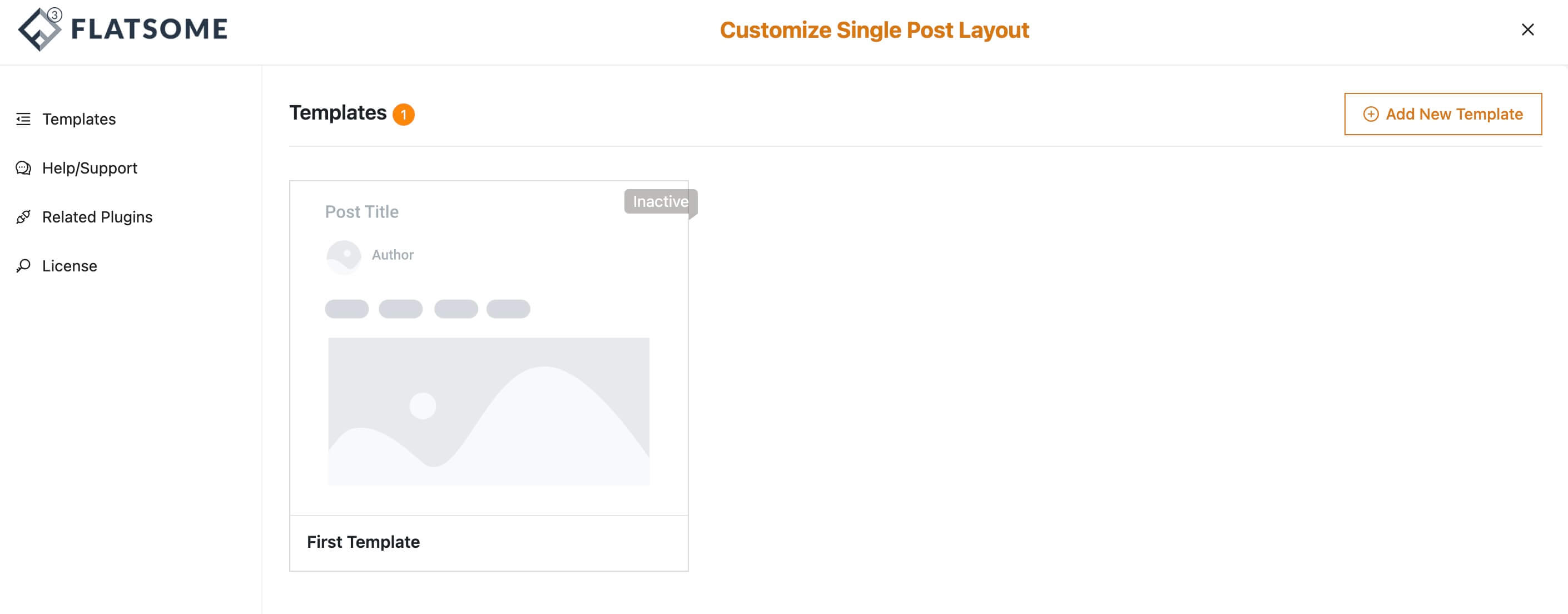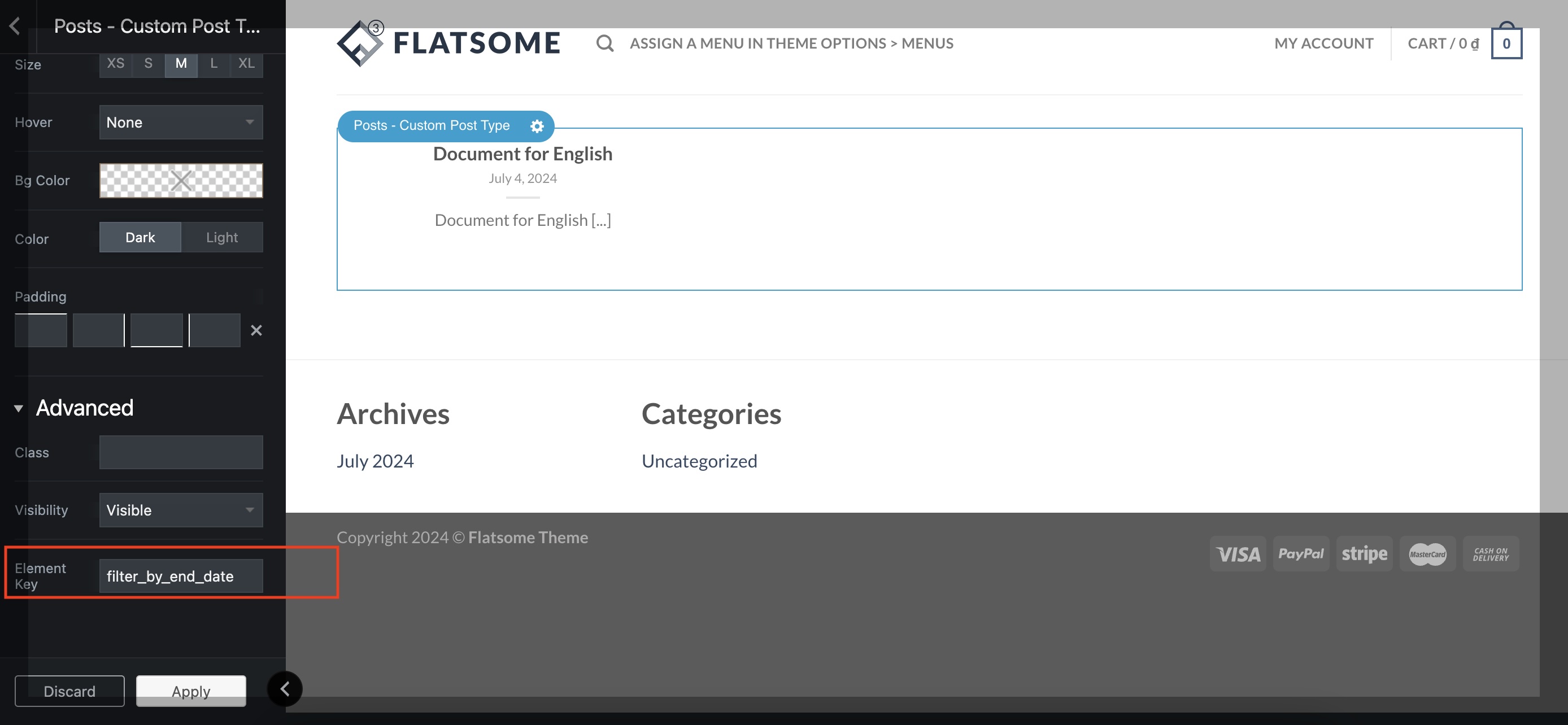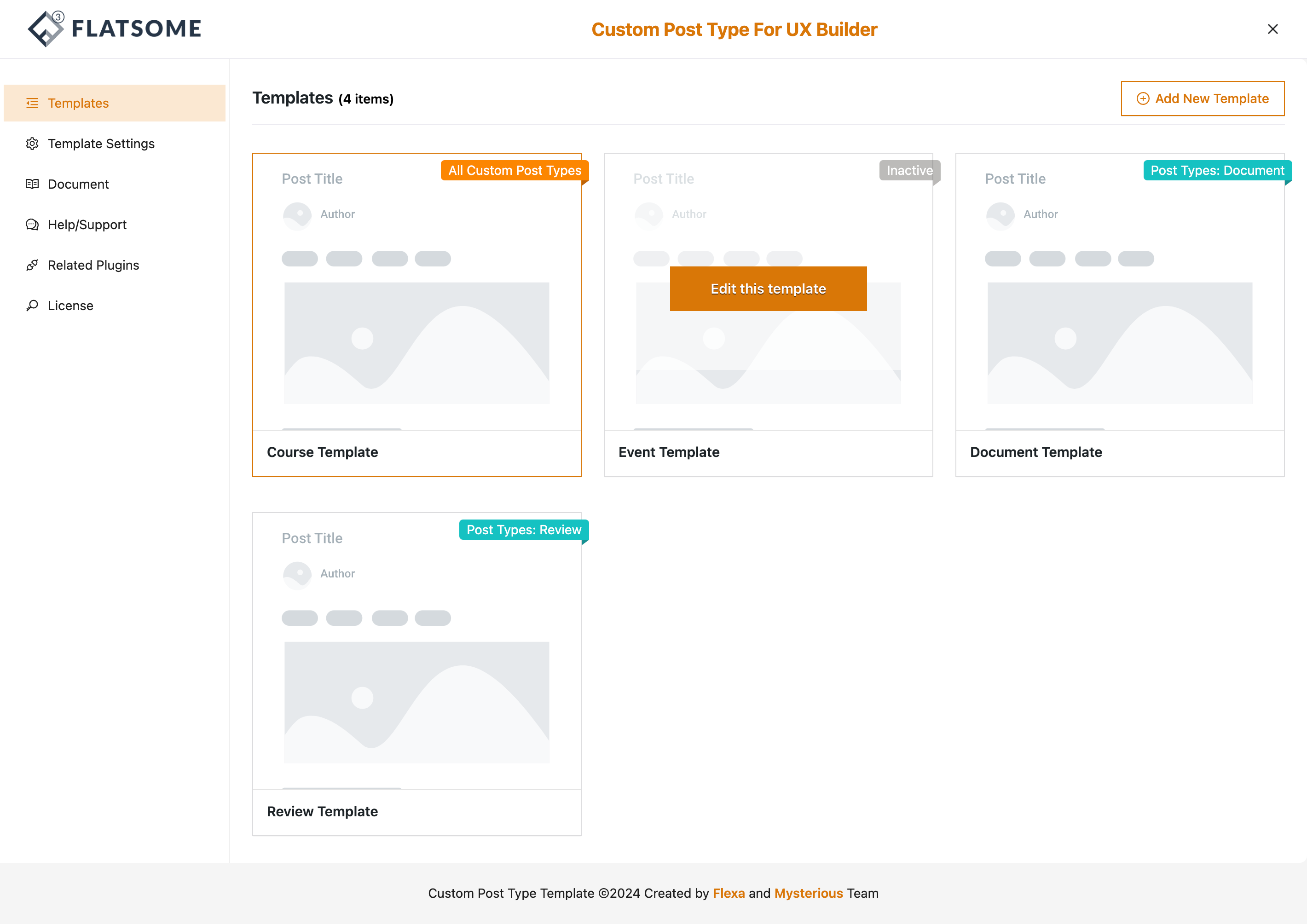Directory Structure
Laravel follows a well-organized directory structure that promotes a clean and scalable codebase. Understanding the directory structure is crucial for efficiently navigating and organizing your Laravel projects. Here’s an overview of the key directories in a typical Laravel project:
- app:
- The
appdirectory is the heart of your application and contains most of your code. Console: Commands used in the command-line interface (CLI).Exceptions: Custom exception handlers.Http: Controllers, middleware, form requests, and filters.Models: Eloquent ORM models.Providers: Service providers that bootstrap various components of the application.
- The
- bootstrap:
- The
bootstrapdirectory contains files that bootstrap the Laravel framework and application. app.php: Initializes the Laravel application.
- The
- config:
- Configuration files for various services and components used in your application.
- You can find files for database connections, mail settings, and more.
- database:
- Database-related files, including migrations and seeders.
migrations: Database migration files to define and modify the database schema.seeds: Database seeders for populating the database with sample data.
- public:
- The
publicdirectory is the web server’s document root. It contains the entry point for web requests and publicly accessible assets. index.php: The entry point for all HTTP requests.css,js,images: Directories for public assets.
- The
- resources:
- Contains the raw, uncompiled assets such as Blade templates, SASS, or JavaScript files.
views: Blade templates for generating HTML views.lang: Language files for localization.
- routes:
- The
routesdirectory contains route definitions for your application. web.php: Defines routes for web-based interfaces.api.php: Defines routes for API endpoints.
- The
- storage:
- The
storagedirectory contains files generated by the framework, such as logs, cached views, and session files. app: User-generated files, like uploaded images.framework: Cached files and Laravel-generated files.
- The
- tests:
- The
testsdirectory is where you can write PHPUnit tests for your application.
- The
- vendor:
- The
vendordirectory contains Composer dependencies.
- The
- .env:
- The
.envfile contains environment-specific configuration settings. It’s used to store sensitive information like database credentials and API keys.
- The
- artisan:
- The
artisanfile is the Laravel command-line interface. It provides a number of helpful commands for common tasks, such as migrating databases, seeding databases, and more.
- The
This directory structure helps to keep different aspects of your application organized, making it easier to maintain and scale your Laravel project. Understanding how Laravel organizes its files can greatly assist in efficient development and troubleshooting.