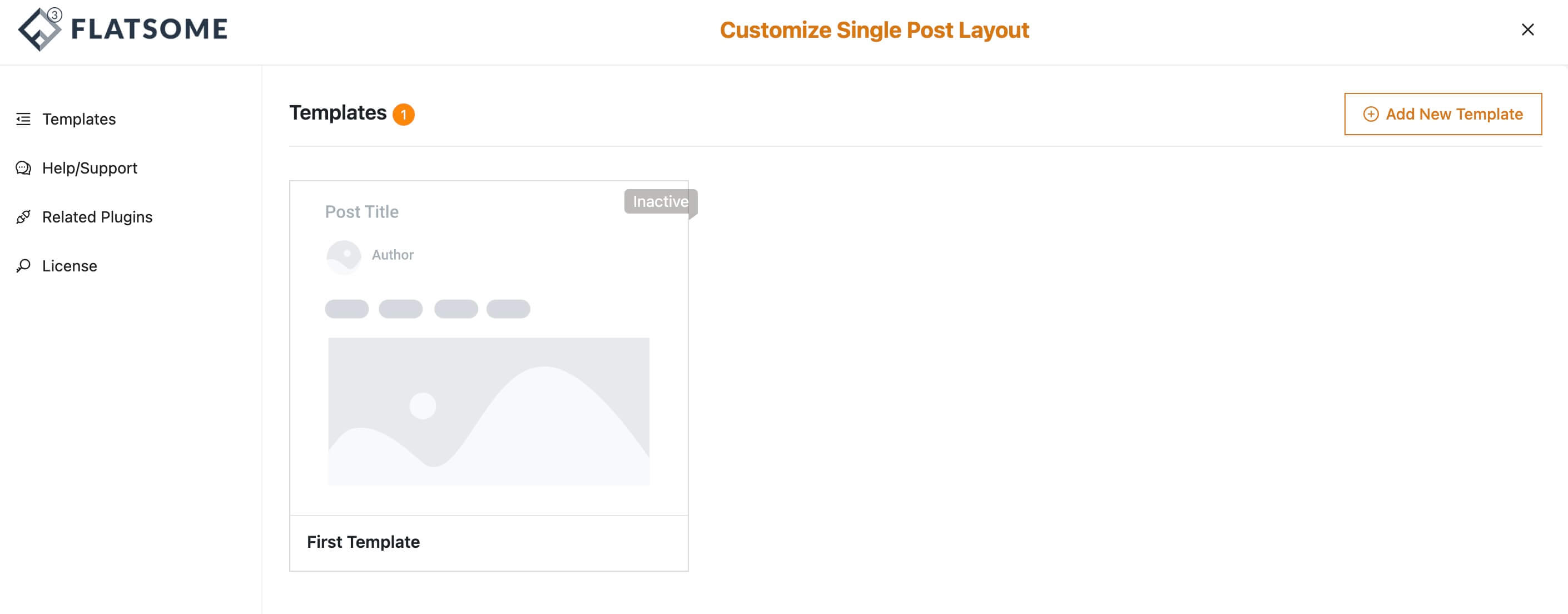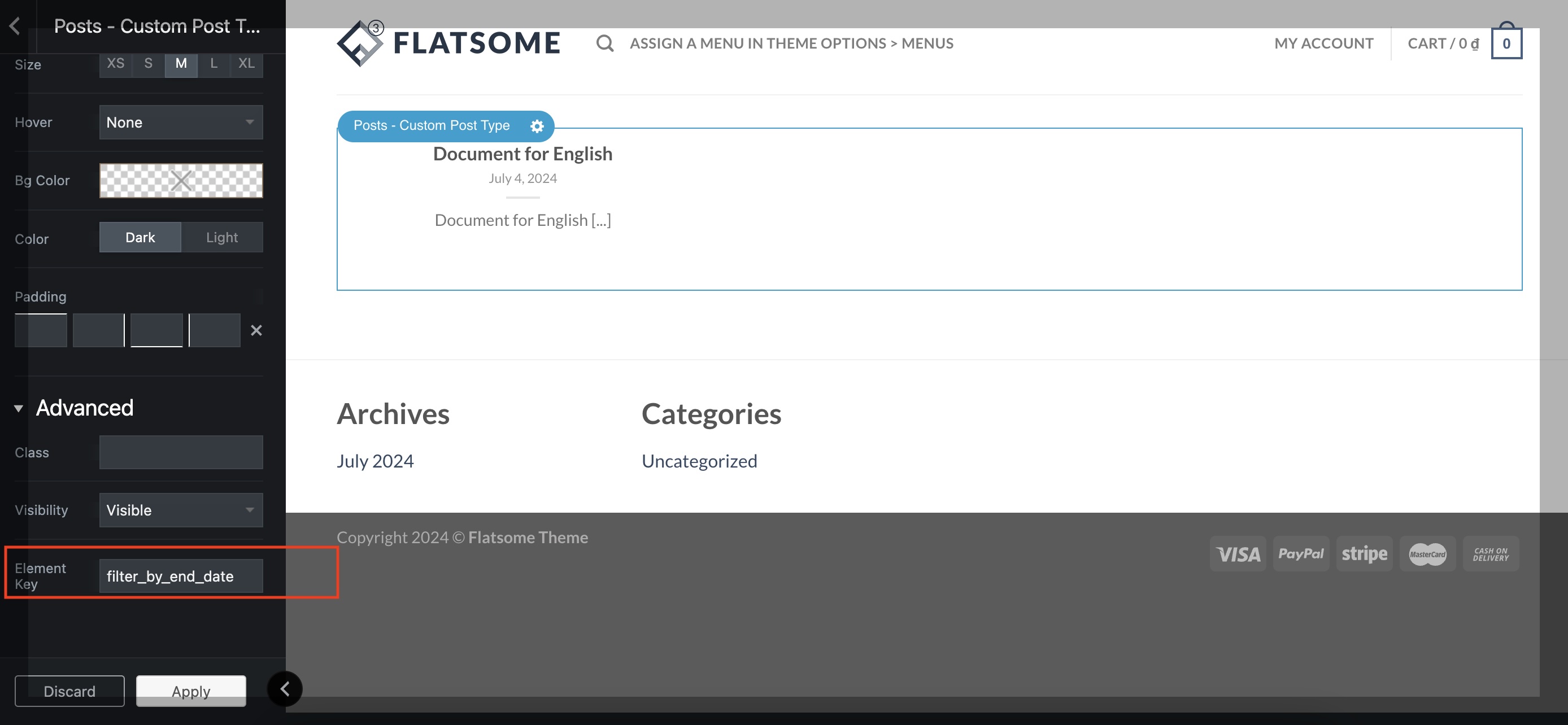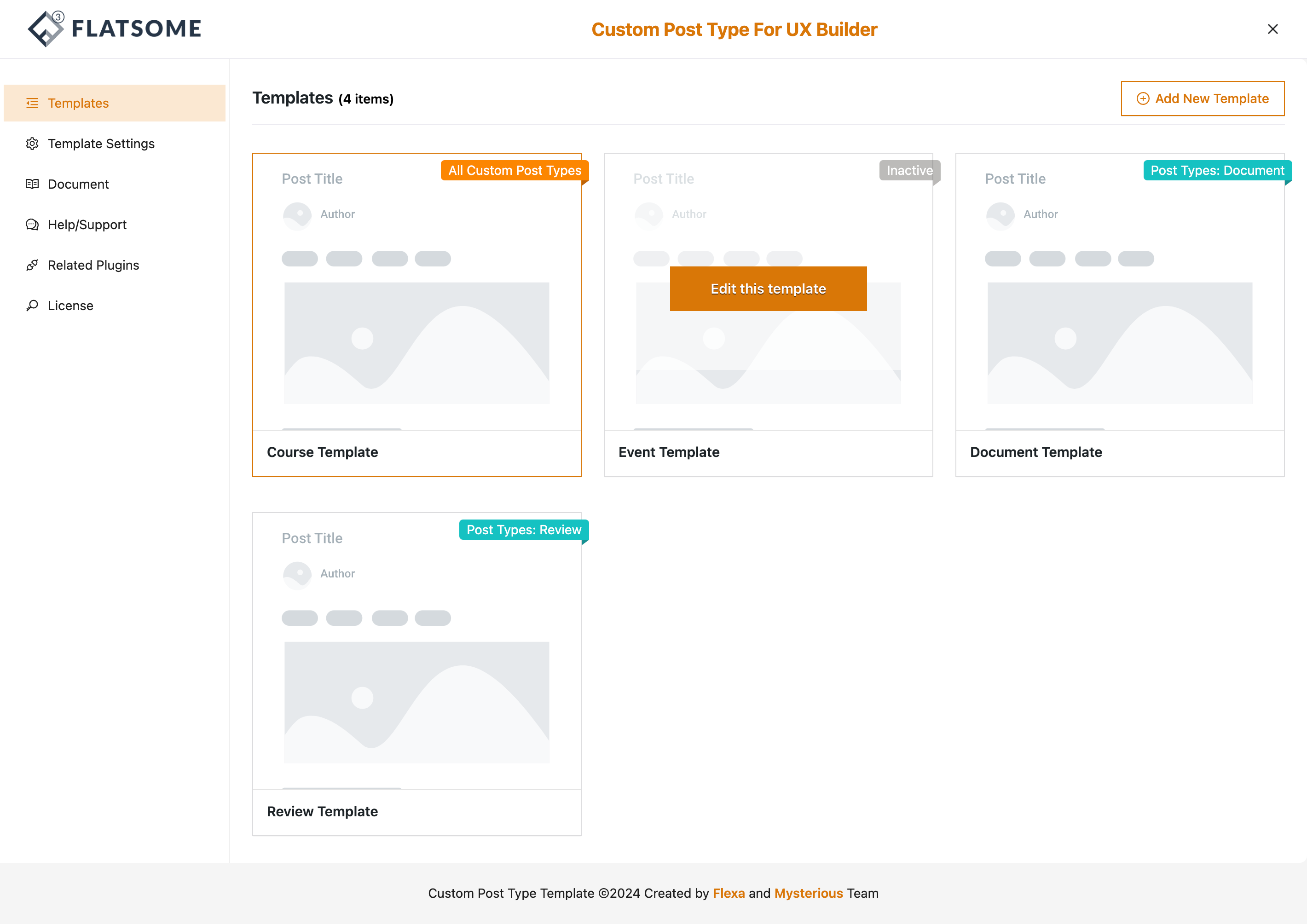Configuration
Laravel is a popular open-source PHP web framework known for its elegant syntax, developer-friendly tools, and expressive features. To get started with Laravel, you need to go through the initial configuration process, which involves setting up your development environment, configuring database connections, and more. Here’s a step-by-step guide to Laravel’s initial configuration:
Requirements: Ensure that your development environment meets Laravel’s requirements. Laravel requires PHP, Composer, and various PHP extensions. Check the Laravel documentation for the specific version you’re using to ensure compatibility.
Environment Configuration: Laravel uses a .env file for environment-specific configuration. Duplicate the .env.example file and rename it to .env. Update the database connection details, application name, and other settings in the .env file.
Key Generation: Laravel uses an application key for encryption and other security-related tasks. Generate a key using the following command:
php artisan key:generateDatabase Configuration: Configure your database connection in the .env file. Set the DB_CONNECTION, DB_HOST, DB_PORT, DB_DATABASE, DB_USERNAME, and DB_PASSWORD variables according to your database setup.
Migrations and Seeders: Laravel’s migrations allow you to define your database schema in code. Run the following command to migrate the database:
php artisan migrateAdditionally, you can use seeders to populate your database with sample data:
php artisan db:seedServe the Application: Laravel comes with a built-in development server. Run the following command to start the server:
php artisan serveYour Laravel application will be accessible at http://localhost:8000 by default.
Additional Configuration (Optional): Depending on your project requirements, you may need to configure other services such as mail, caching, and session management. Explore the config directory to find configuration files for various Laravel components.
Directory Permissions: Ensure that the storage and bootstrap/cache directories have the correct permissions. Laravel requires write access to these directories.
chmod -R 775 storage bootstrap/cacheAdditionally, the public directory should be configured to point to the public folder in the Laravel project.
- Explore Laravel Documentation: Laravel has extensive documentation that covers various aspects of the framework. Refer to the documentation to learn about additional features, best practices, and advanced configuration options.
By following these steps, you should have a basic Laravel project set up and ready for development. Laravel’s documentation is an excellent resource for further customization and learning about the framework’s capabilities.